



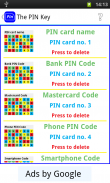





The PIN Key

Description of The PIN Key
The PIN Key is a pin code reminder to help you remember your pin codes by using PIN cards. You probably have many PIN codes for your smart phones, bank and credit cards, maybe also for you family. The PIN Key exploits the fact that the brain recognizes patterns better than it remembers digits. The PIN Key uses a color pattern to hide pin codes. The output is a PIN card that hides you PIN codes. In Northern Europe some banks offers a paper solution to its customers using color pattern cards. The security is that only you know the selected pattern.
THE METHOD:
• 40 colored squares in 5 rows of 8 squares.
• 4 color red, green, blue and yellow randomly distributed.
• Select four squares that you can remember.
• Enter your 4 pin code digits.
• The PIN Key fills the remaining 36 digits randomly.
• PIN card contains 4 digits of each from 0 to 9.
• Then you have a PIN card in you smart phone.
• Visit developer's website by the link below for more information.
ADVANTAGES:
• Each PIN card has a headline to name your PIN card.
• Up to 18 PIN cards can be stored.
• PIN card is saved in phone memory on SD card.
• The PIN card is only a graphic file in your smart phone.
• No PIN code is saved.
• PIN cards are available from a folder in the SD card.
• With a USB cable you PIN cards can be saved to your laptop/PC.
• It allows you to protect your PIN cards.
• PIN cards can then be print out in case something happens to you smart phone.
You can store printed PIN cards together with your bank and credit cards. If someone gets access to your PIN cards they will only see 40 digits, randomly placed. Only you know the hidden pattern.

























